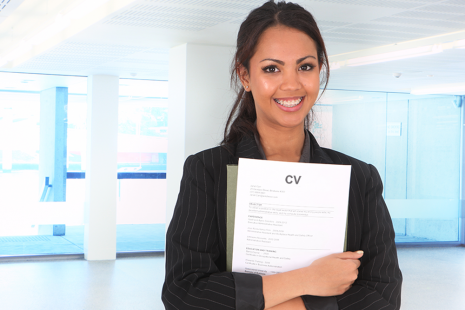Preparing for a video or telephone job interview is as important as preparing for a face-to-face interview.
Types of telephone and video interviews
Video interviews may take place on different platforms such as Teams, Zoom, Skype or FaceTime.
- Pre-recorded questions. These are questions you’ll be given beforehand. You’ll record yourself answering the questions on video or telephone. You might be given a set time limit to answer each question
- Live questions. This is similar to a face-to-face interview where you listen to the interviewer ask a question before answering
Prepare and practise
Researching the company and re-reading your CV and job application are just a few things you can do before an interview. Find out more on preparing for an interview on Interview techniques and Job interview questions and answers.
A pre-recorded interview gives you a great opportunity to practise before the interview. Practise out loud to get used to hearing what you say. You could ask a family member or a friend to phone you and listen to what you say for feedback.
Video interview checklist
Before the video interview:
- Allow time to get everything set up, for example your computer or any presentation slides you may have
It's all in the details:
- Check the details. Are they video calling you and do you have a link or a password to access the video call? Join a few minutes before the video interview is scheduled to start
- Make sure your username on the video platform (for example, Teams, Zoom, Skype, FaceTime) is professional
- Dress professionally. Dress as if it were a face to face interview. You may need to stand up to adjust the lighting or camera. Avoid very patterned or striped clothing
Location, lighting and background:
- Check that the lighting and background behind you is suitable. Natural light from window or lamp behind the camera is best
- Choose a quiet location where you won't be interrupted
- Be aware of the background in your video. Try and sit with a wall behind you to avoid distraction. Make sure the areas around you and behind you are tidy
Electronic equipment:
- Test camera, sound and software to make sure it works. Check your internet connection before the interview
- Fully charge your computer or laptop. Make sure its plugged in and switched on
- Turn all electronic devices and apps to silent. Close any other software on your device that might have notifications
During the video interview:
- If there are any technical hitches like buffering, freezing or sound quality, mention this to the interviewer
- Make notes. You can use notes for reference but don't be too obvious. If you are looking down constantly, employers will know you are reading notes, and you will also lose eye contact with them
- Have your CV and job application and description with you to refer to
- Make eye contact. Make sure the camera is at eye level and look into the camera not the screen
- Be aware of your body language. Don't bring your hand to your face, don't wave your arms around too much and try to sit upright
- Don't talk over the interviewer. If there is a time delay, wait until you are sure they have finished talking
At the end of the video interview:
- Ask any questions you may have. Questions you might ask depend on the job but for example; How many people would I be working with? Who would I be reporting to? Can you tell me about a typical day on this job?
- Ask what happens next. Will there be another stage to the interview process? If not, when are you likely to know the outcome of the interview
- Thank the employer for their time and the opportunity
- Make sure you have logged off the interview link before speaking or commenting
Telephone interviews checklist
Employers who ask you to phone about a job may intend to give you a job interview over the phone. You need to be prepared for this.
Before the telephone interview you will need:
- The details of the job advertisement and job description
- Your CV
- A list of questions you may wish to ask at the end
- The phone number and the extension number, if there is one
- The name of the person or department you need to speak to. If no name is given, explain why you are ringing, so that you can be transferred to the correct extension
- Your battery and credit topped up if you are calling from a mobile phone
- A pen and paper so that you can write down details if you are offered a second interview, for example time, location and name of the person to see
- To write down what you plan to say before you telephone the employer
- A watch or clock available for questions that are timed
During the telephone interview:
- Refer to your notes, CV and job description but don't sound like you are reading from a script
- Dress smartly. You'll feel confident and it will put you in a professional frame of mind
- Stand/sit up and smile. Even though they can't see you, a smile can come across on the phone and standing up or sitting upright can make you feel confident
- Sound enthusiastic about the job and vary your tone of voice
- Listen carefully and make sure you wait until they stop speaking before you speak. Do not talk over the employer
- Have a glass of water nearby. You might be nervous and your mouth can become dry
- Make notes. Write any useful information the employer says, they might be useful to refer to if you're offered a second interview
At the end of the telephone interview:
- Ask any questions you may have. Questions you might ask depend on the job. For example; How many people would I be working with? Who would I be reporting to? Can you tell me about a typical day on this job?
- Ask what happens next. Will there be another stage to the interview process? If not, when are you likely to know the outcome of the interview
- Thank the employer for their time and the opportunity
- Make sure you have hung up the phone before speaking or commenting
Get in touch for careers advice and support.
You might also like

Find out how to do a good interview using the STAR technique, get interview advice and preparation tips.

Explore top interview questions and example answers using the STAR and SET techniques. Get tips for how to answer common questions.