Introduction to CVs
A CV is your chance to impress an employer. It is an advertisement for your skills and experience. Make your CV the best it can be.
CV stands for Curriculum Vitae. Lots of employers still ask for one when you apply for a job.
A good CV will include information about your key skills, work experience, educational achievements and details of how to contact you.
Look at the job advert and the skills and experiences the employer is asking for. Where you can, include these in your CV.
Many employers will expect a general, chronological CV (where employment and education appear from most recent to oldest). Some job sectors prefer you to send in a type of CV designed for that industry.
You might also choose a different way to make your CV because of your situation.
Look at Types of CVs to learn about the different ways you can create a CV.
What to include in your CV
Contact details
Include your full name, email address and contact phone numbers. Use an email address that sounds professional, for example john.jones@myemail.com.
You may include your address if you wish. Some people choose not to include their address on a CV that they upload online.
For some roles, you might want to include links to your professional social media accounts.
Personal profile
Your Personal Profile needs to be about 4 or 5 lines about your main strengths and skills.
You could highlight a key achievement here if it’s relevant for the job you’re applying for.
Tips to get you started - some of the strengths employers look for:
- Good communication skills
- Teamwork
- Ability to work alone
- Organisational skills
- Enthusiasm
- Reliability
- Good timekeeping and punctuality
- Trustworthiness
- Ability to follow instructions
- Work well under pressure
- Motivation
Read the job description and our Job Information Leaflets to find some strengths and skills to include.
Skills
For some types of CV, you include a skills section that lists your key skills. These are the skills you have learnt that you want to highlight to the employer.
Look at the job description and try and include skills the employer is looking for. You can include:
- Specialist skills such as IT packages or other skills specific to that job
- General skills such as communication or teamwork
Look at our Types of CVs page to find out which CV types need a skills section.
Employment
In most cases, you would order your jobs from most recent to oldest. To keep it relevant and save space, you might include only the last 5 or 6 jobs or the last 10 or 15 years worth of experience.
Include:
- Your job title
- Company's name and place of employment (not the full address)
- Start and end dates of your employment
- A bulleted list of what tasks you did on a daily basis
- Extra responsibilities you undertook
- Achievements or successes you had in the job
- Any awards you were given
Education and qualifications
Enter your qualifications in this way:
- Start with your most recent and/or highest level of qualification
- Put down the most relevant qualifications to the job
- Include the qualification, the year you achieved it, and the name of the provider
Training
Include any relevant training such as:
- Short courses like Food Hygiene or Health and Safety
- Licences or certificates
- On-the-job training
- Home or online learning
- Evening classes
Volunteering and work experience
Voluntary work or unpaid work experience can add value to your CV. They show employers extra skills and experience you have gained. Include:
- Name of the charity or employer
- Start and end dates
- A bulleted list of the tasks you did on a daily basis
Find out more on our Volunteering and Work Experience pages.
Additional information
Use this section to add any other relevant information including:
- Sports you play or support
- Community activities you are involved with
- Interests and hobbies
- Achievements and awards
- Memberships of professional organisations
- Driving licence
- Disclosing a disability or additional learning need (this is a personal choice)
Keep this section short and relevant to the job you are applying for.
References
Put in the words: References available on request.
You usually need to provide at least 2 references. Generally don't include referee details on your CV itself, just have them ready.
Ask the people you want to use as referees if they are happy to give you a reference.
Possible referees could include:
- Employer - past or present
- Teacher, tutor or lecturer
- Youth worker
- Charity where you have volunteered
- Someone you know that can give you a character reference (not a relative)
Target your CV
A targeted CV is a CV written for the specific job you are applying for. It highlights the skills and experience relevant to that position.
Each time you apply for a job, you should tailor your CV to be more relevant to that specific position. You have a better chance of getting an interview when you make it clear that the skills and experience that you have match or are closely aligned to the requirements specified on the job vacancy.
CV dos and don’ts
Do:
- Use a simple layout and font. Fonts like Arial or Times New Roman are professional and easy to read
- Include the most relevant information for the job
- Include action words that highlight achievements, such as created, improved, produced and achieved
- Keep it concise. Usually, a CV would be no more than 2 pages, and 1 page if you’re leaving school
- Some CVs can be longer, for example academic CVs, but still keep information relevant and concise
- Read through your CV and put right any spelling and grammar mistakes. Get others to check it and read aloud to yourself too
- Add hobbies and interests if they are relevant for the job, for example sports coaching or youth work for a teaching job
- Use your CV to help you write application forms and to help at interviews
Don’t:
- Include everything you’ve ever done to impress. Employers have lots of CVs to get through so only include the most relevant information
- Include things that are not true. Employers can check and if you’re found to have lied on a CV you could lose your job
- Have “Curriculum Vitae” as the title; the title should be your full name. The filename should also include your name too
- Use a flamboyant design or include lots of graphics or photos. The exception to this is if you’re doing a creative CV when you’re applying for a creative job
- Have a hobbies and interests section with more general hobbies like reading, socialising, walking and swimming. Only include hobbies where they are relevant
Getting through the software sift
Many large companies use recruitment software to sort CVs and decide whether you get through to the next stage. It is known as Applicant Tracking software (ATS) or sometimes known as CV Parsing software.
The software scans your CV and looks for keywords and job titles as well as other information to see if it matches the job requirements.
Top tips to get past the software sift:
- Include keywords that match the job advert within your skills and experience sections and your personal profile
- Use a simple CV format and use standard headings the software will recognise, such as Employment, Work Experience, Skills etc.
- Avoid tables because the software might not understand them
- Order education and work experience/employment from most recent to oldest
- You can save your CV in PDF format, but don’t save as a scanned image because the software cannot read these
Social media and CVs
Employers may look at your social media profiles when you apply for a job. This is true even if you applied using a CV.
Consider deleting old accounts you don’t use or posts you’d rather they didn’t see.
Having a good, up-to-date, set of social media profiles will help you find a job. Some employers will use a combination of your social media profiles and your CV.
See our page on using social media to find jobs.
CVs and AI
Artificial Intelligence (AI) tools can give you some useful ideas, but a winning CV must be written in your own words.
You can use AI to help you target your CV at the job description, highlight key achievements or to check your spelling and grammar.
Employers use applicant tracking software (ATS) to speed up the recruitment process. They can detect when you make a CV that includes a lot of AI content.
An employer might reject you because of this. They do this because they would rather the CV was the applicant’s own work.
CV templates and examples
Use the CV templates and examples below to help build your next CV.

This CV highlights skills, strengths and personal qualities. Make a CV using our school-leaver CV template.
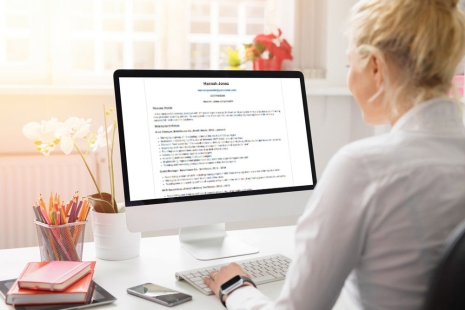
This CV highlights employment history and skills, starting with the most recent job. Make a CV using our chronological CV template.

This CV is useful when emphasising skills and achievements relevant to the job. Make a CV using our skills-based CV template.

You use this CV format when applying for academic jobs within higher education or similar. Make a CV using our academic CV template.

You use this CV when applying for teaching jobs. Make a CV using our teaching CV template.

You use this CV when applying for jobs in the legal sector. Make a CV using our legal CV template.

This CV emphasises technical skills relevant to the job. Make a CV using our technical CV template.

This CV would be useful when applying for a job in a new career. Make a CV using our career change CV template.
Documents
Get more help and support
The Skills to Succeed Academy is an online learning tool where you can learn more about creating CVs, interview preparation and much more. Visit our Skills to Succeed page to find out how to register.
If you need advice or support to create your CV, contact us.
You might also like
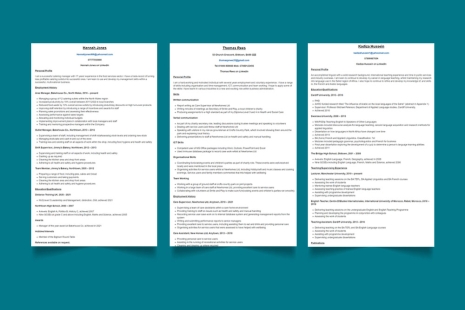
Learn about the different ways you can format a CV.

More employers are using video CVs. Consider a video CV if you’re applying for a creative job.

Find out how to do a good interview using the STAR technique, get interview advice and preparation tips.

